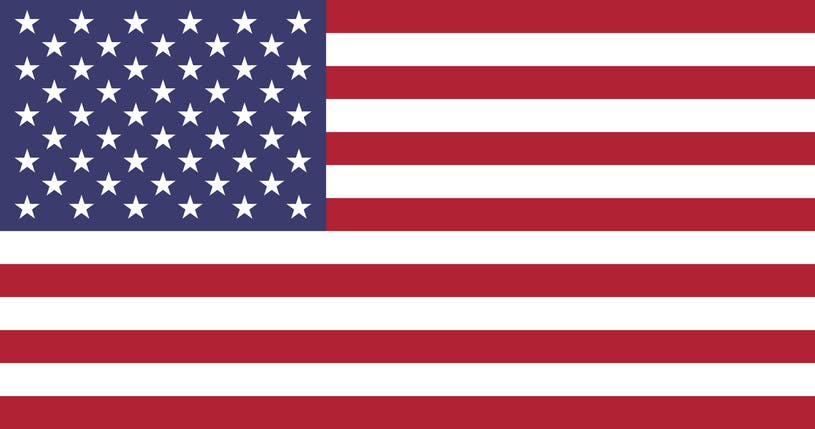Keeping good business records will not only help you stay in business but may also help you increase profits. Your business records let you analyze where your business is and where it’s going. They point out potential trouble spots and serve as a guide to where you want your business to be.
CRITERIA FOR RECORD-KEEPING SYSTEMS
Your record-keeping system should be easy to use. If it’s too complicated, it might be neglected, defeating its purpose. It should reflect information accurately, completely, and consistently throughout all of its applications, and it should do so in a timely fashion; you don’t want to base important business decisions on partial or outdated information. Finally, it should present results in an easily understandable manner. If you can’t comprehend the data that your record-keeping system provides, you might ignore their implications.
Some commercial record-keeping systems are generic in format and applicable to many types of business. Others are designed for specific types of business operations (e.g., retail sales and manufacturing). Most generally will offer the ability to summarize your business activity with appropriate periodic financial reports. Many websites allow you to see a demonstration version of the software before you purchase the software.
You can decide whether to keep your own books or hire someone to do it for you. Your decision depends in part on how much time and ability you have for the task. You can hire a company that specializes in payroll services to handle the paperwork and withholdings for your employees. Ideally, you will have an accountant prepare your tax returns and year-end statements. In many cases, an accountant can also offer advice on various aspects of financial management, such as cash flow analysis, borrowing for the business, tax considerations, and suggestions for which software to buy for record keeping. Whichever way you go, you should stay involved in the record-keeping process. After all, it’s your business, and ultimately you are responsible for its success or failure.
WHAT YOUR RECORDS SHOULD DO FOR YOU
Like a medical diagnostic tool, your records help you assess the health of your business.
- Bank statements measure cash on hand, and accounts receivable predict future income. Together, these records help determine cash flow requirements and may point to a need for short-term borrowing.
- In addition to providing income tax information to your employees, payroll records help you determine the appropriateness of your pricing and customer billing policies.
- If your business keeps merchandise on hand, your records help you manage the size of your inventory, thus avoiding the loss of profits from obsolescence, deterioration, or simply being out of stock.
- Expense records help you plan to meet obligations in a timely fashion. They also help you assess whether the income generated supports the expense involved.
- Statements of income, or profit and loss statements, help pinpoint unprofitable departments, products, or services, alerting you to make changes or eliminations if necessary.
- The balance sheet captures the condition of your business at a given moment in time, allowing you to measure its reality against either your own budget projections or similar businesses.
BE PREPARED: THE TAXMAN COMETH
One of the most important functions of business records is to prepare you (or your accountant) for filing tax returns for the business. Thus, you may want to set up a record-keeping system that captures information in a way that matches the demands of the IRS. If you are a sole proprietor, you’ll want to familiarize yourself with the requirements for completing Form 1040, Schedule C.
Here are some tax considerations to remember in relation to your record-keeping system design:
- If your small business is one that carries no inventory, then you can generally use the cash method of accounting.
- If you produce, purchase, or sell merchandise, you typically must keep an inventory and use the accrual method of accounting. However, there are exceptions to this rule if you are a “qualifying taxpayer” or a “qualifying small business taxpayer.”
- The business-related portion of deductible car or truck expenses may be the actual expenses incurred, or you may elect to take the standard mileage rate.
- Depreciation may be taken on property that is used in the business or held to produce income, provided it has “substantial” and “determinable” useful life.
- You may deduct any contributions to employee benefit plans (such as health insurance plans and other fringe benefits) or contributions to pension or profit-sharing plans that are for the benefit of employees.
- You may deduct real estate or personal property taxes on business assets, Social Security and Medicaid taxes paid to match required withholdings on employee wages, state disability and federal and state unemployment taxes paid. Sales tax should be treated as part of the cost of goods or merchandise purchased.
- Depending on whether you use your home or other real estate for business purposes, you may deduct some or all of any mortgage interest paid, as well as some or all of the maintenance and repair expenses associated with the property.
- You may deduct the cost of business supplies purchased during the tax year.
- You may deduct the cost of utilities associated with business use.
- You can deduct professional fees, such as those paid to your accountant.
Remember to save any records and underlying documentation, such as invoices or receipts, relevant to your tax return for at least three years. Ask your accountant how long he or she suggests keeping the documentation.
MANAGING YOUR BUSINESS RECORDS
Records management is vital to any business. You should have a good system in place that will ensure that both your paper (physical) records and your electronic or digital records are retained as long as they need to be. Make sure your records are easily identifiable and accessible, and keep them well-organized. Shred (and recycle) paper records that you do not need or no longer need. Keep your electronic records safe and secure by adding a firewall to your computer and using software that provides adequate security. Back up your computer regularly using a CD, external hard drive, or an online remote back-up service (i.e., in the “cloud”), and be sure to use logins and passwords that are secure. Dispose of e-records carefully.
Brian Macmillan | Managing Director | Mergers & Acquisitions | bmacmillan@bwfa.com